No matter how many stats you throw at it — email marketing is still killing it as one of the top ways to reach users. With ~4.5 billion registered emails worldwide and 60% of people favoring emails as their go-to method for chit-chatting with brands, it’s crystal clear.
Still, let’s face it: not all emails get opened.
You could create the most irresistible and intriguing subject line ever and design an an email template that looks like the works of Michelangelo. Yet, marketing emails are oftentimes gathering virtual dust in an inbox.
But another type of email gets opened faster than you can say “spam”. More than that, these emails are eagerly awaited for, and people are refreshing their mailboxes not to miss this text.
So, let’s talk about transactional emails and how transactional email templates can be transformed from simple generic texts into upselling and engaging tools.
What is a Transactional Email?
Every time someone orders pizza, buys something on eBay, or blanks out on their Instagram password, they get an email. Could be an invoice, delivery update, confirmation, verification or alert. And all of these are transactional emails.
To break it down real simple, a transactional email is an email triggered by a user action or some system update the user should know about. It is a purely intent-driven email that exists for the user’s comfort. In other words, these are literally all the most important communications the user should definitely know about.
Ironically enough, these are the emails marketers often overlook or, worse, pawn off to the support team or developers. Just because a “To reset your password, click here” message seems like a trifle doesn’t mean it’s not worth some love.
Let’s take two emails: the first one is a 100% marketing email about the company’s updates over the last month with a standard subject like “Wow, we have something new for ya 🎉.”
And then there’s the second one, which pops up because the user hits the “Forgot password” button and anxiously scans their inbox for that reset link amidst all the promo junk and spam. Which email is the user more likely to open and read?
Before spending time writing those creative and witty marketing emails, zero in on the ones your users are gonna open. We’re talking the basics: registration confirmations, delivery info, password reset links, invoices, and booking details.
Those emails build the foundation of your business communication and client-company trust.
Types of Transactional Emails
Let’s be real — transactional emails from Doordash won’t look anything like the ones from Google. It’s not a one-size-fits-all situation. You can’t just hand out a “complete list of transactional emails your biz needs” template and call it a day.
Depending on the ins and outs of the business, marketers need to brainstorm different types of transactional emails and tweak them as new features roll out.
But for the sake of clarity, let’s break down some common types and their subtypes that companies usually set up first.
Types of Transactional Emails
| Account-related emails | Order-related emails | Subscription-related emails |
| Welcome emails Account activation Password reset Account confirmation Account deactivation | Order confirmation Shipping confirmation Delivery confirmation Order cancellation Invoice or receipt | Subscription confirmation Renewal reminder Subscription cancellation Trial expiry |
| Security-related emails | Financial transaction emails | Event-related emails |
| Security alerts Two-factor authentication Privacy policy updates | Payment confirmation Refund confirmation Billing statement | Event registration confirmation Event reminder Ticket confirmation |
| Customer feedback emails | Support-related emails | Legal and compliance emails |
| Post-purchase surveys Service feedback surveys Net promoter score (NPS) emails | Support ticket confirmation Support ticket updates | Terms and Conditions updates GDPR compliance notification |
How many of these emails can double as hidden gems for extra sales, brand trust, or boosting customer engagement? You’d be amazed.
Transactional Email Templates and Examples
Before you go chasing your tail and trying to manage a million different transactional emails, let’s reel it in. Focus first on the ten essential transactional emails every business needs to have in its arsenal.
And to do that with productivity maxed up, use transactional email templates and examples we’re about to show you.
Account Creation and Welcome Emails
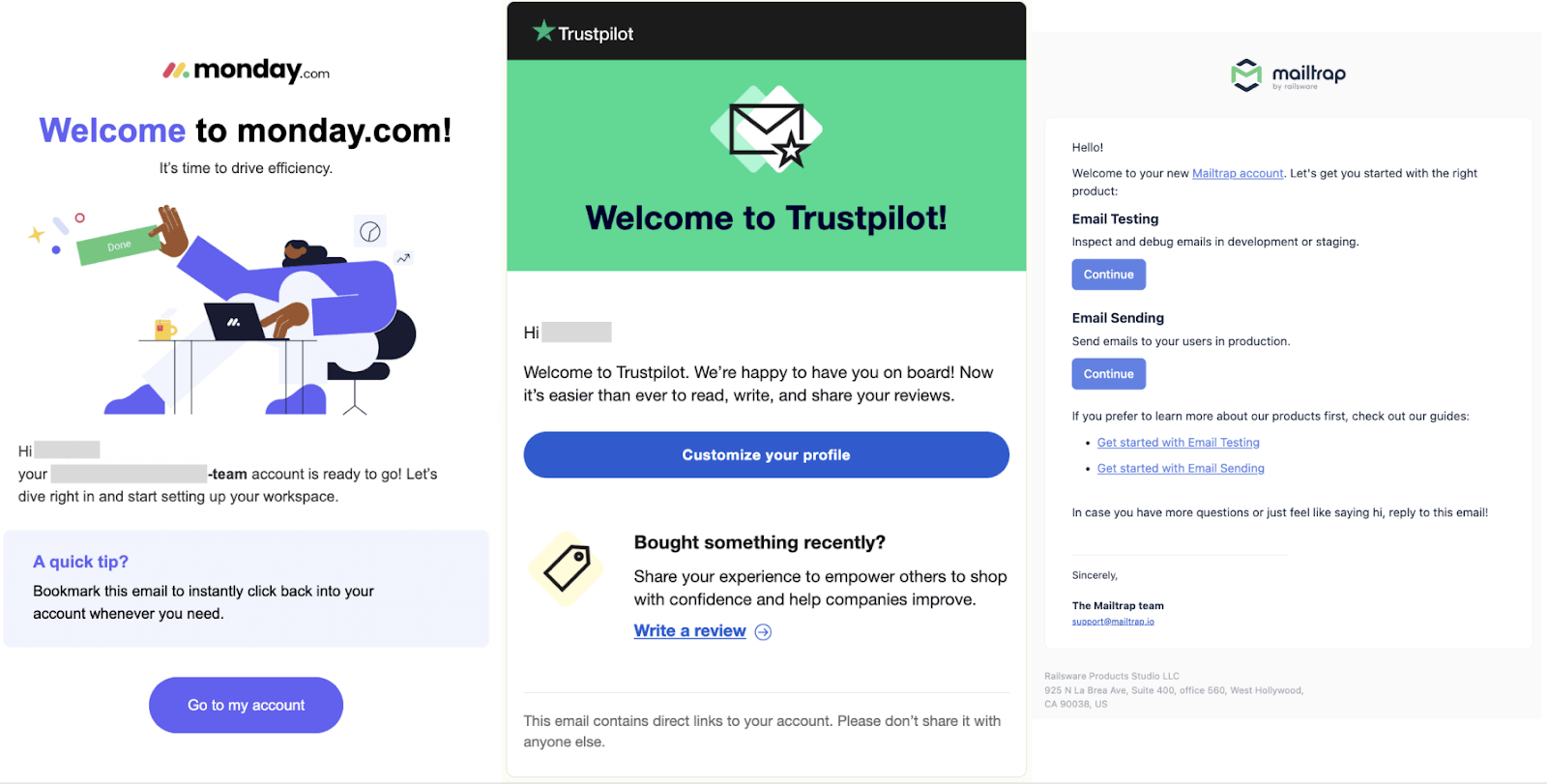
Welcome emails, by their nature, tell the user, “Hey, you’re all set!” and give them key information and a link to their new account. But they hide much more potential.
There are several ways to make account creation and welcome emails more effective and useful for business:
- The user can get a clear-cut guide or a handy tip on what to do next when the account is confirmed;
- The email can show the best deals right off the bat to turn a new user into a brand advocate;
- This email can have social proof, a testimonial that will let people know they made a smart move by signing up.
If, during registration, the user indicated their field of activity or areas of interest (and these are good points to include in the registration process), then the welcome email can already come personalized.
And no, it’s not about a plain old {first_name}, but about useful tips and recommendations tailored to why they signed up in the first place.
Create and automate your transactional email campaigns in minutes with Sender. It’s free, easy and efficient.
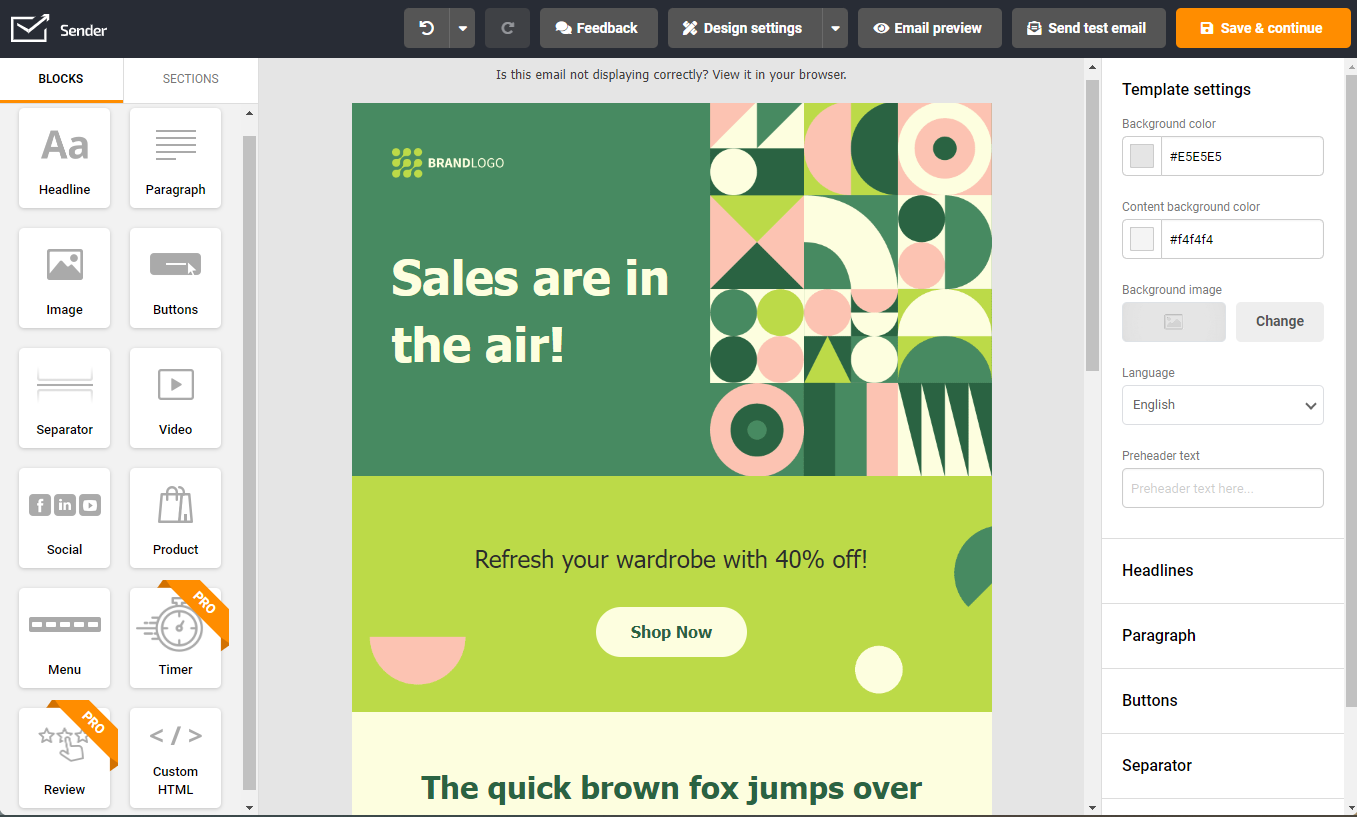
Order Confirmation Emails
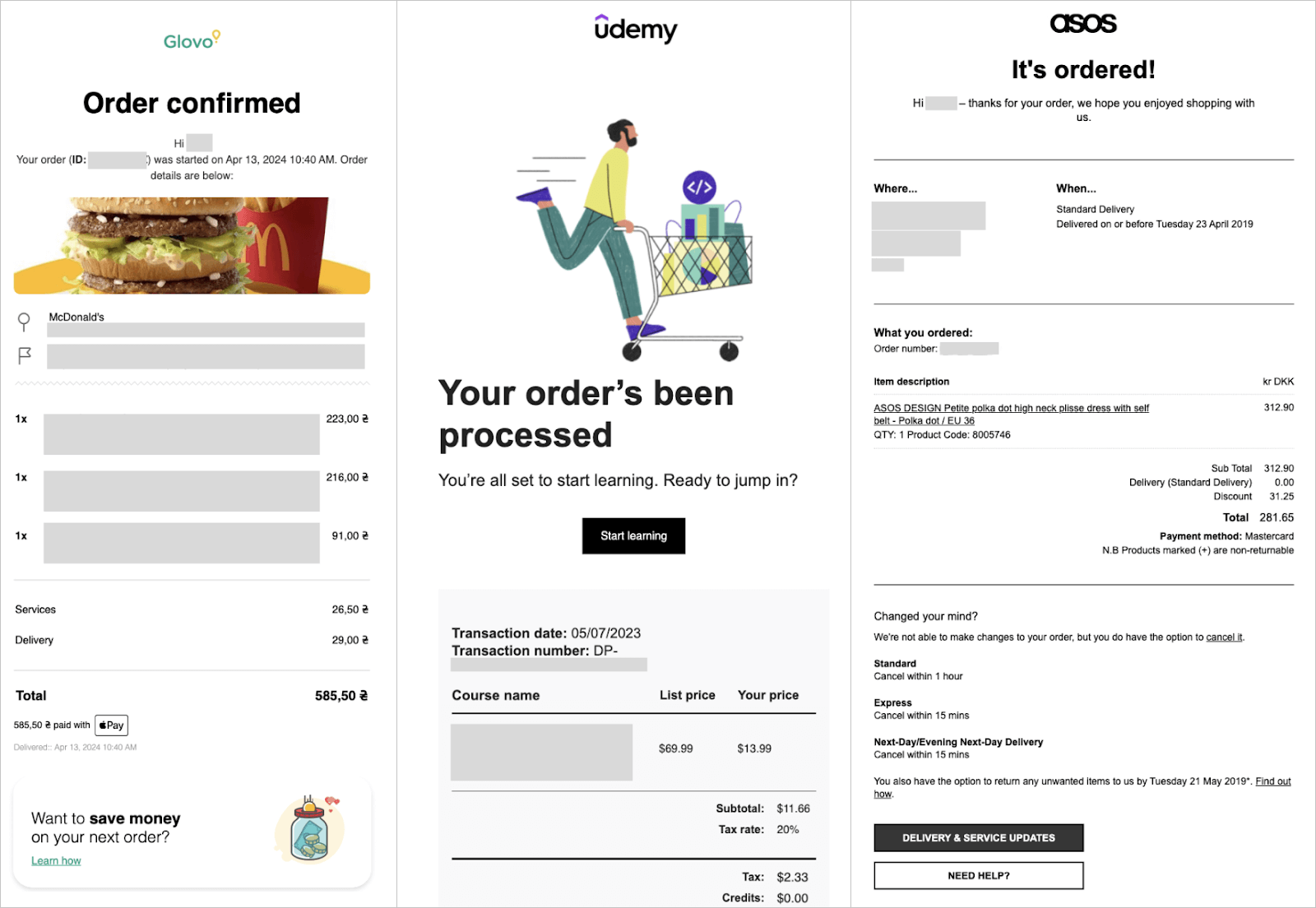
Don’t ever leave your client hanging. Order confirmation emails are what make the purchase process convenient and pleasant for the user. They reassure people the purchase is successful and provide all the nitty-gritty details of payment and delivery.
Right after the user hits that “Buy now” button, shoot them an email with the essentials:
- Order number
- Purchased products description
- Delivery details
- Contact info
These are the basics. But if we already talk about transactional email best practices, don’t stop there. Guide your new customers to the next step — whether it’s cross-selling (products that go hand-in-hand with their purchase), an invite to follow your social media, or maybe a sweet coupon for their next buy.
Receipts and Invoices
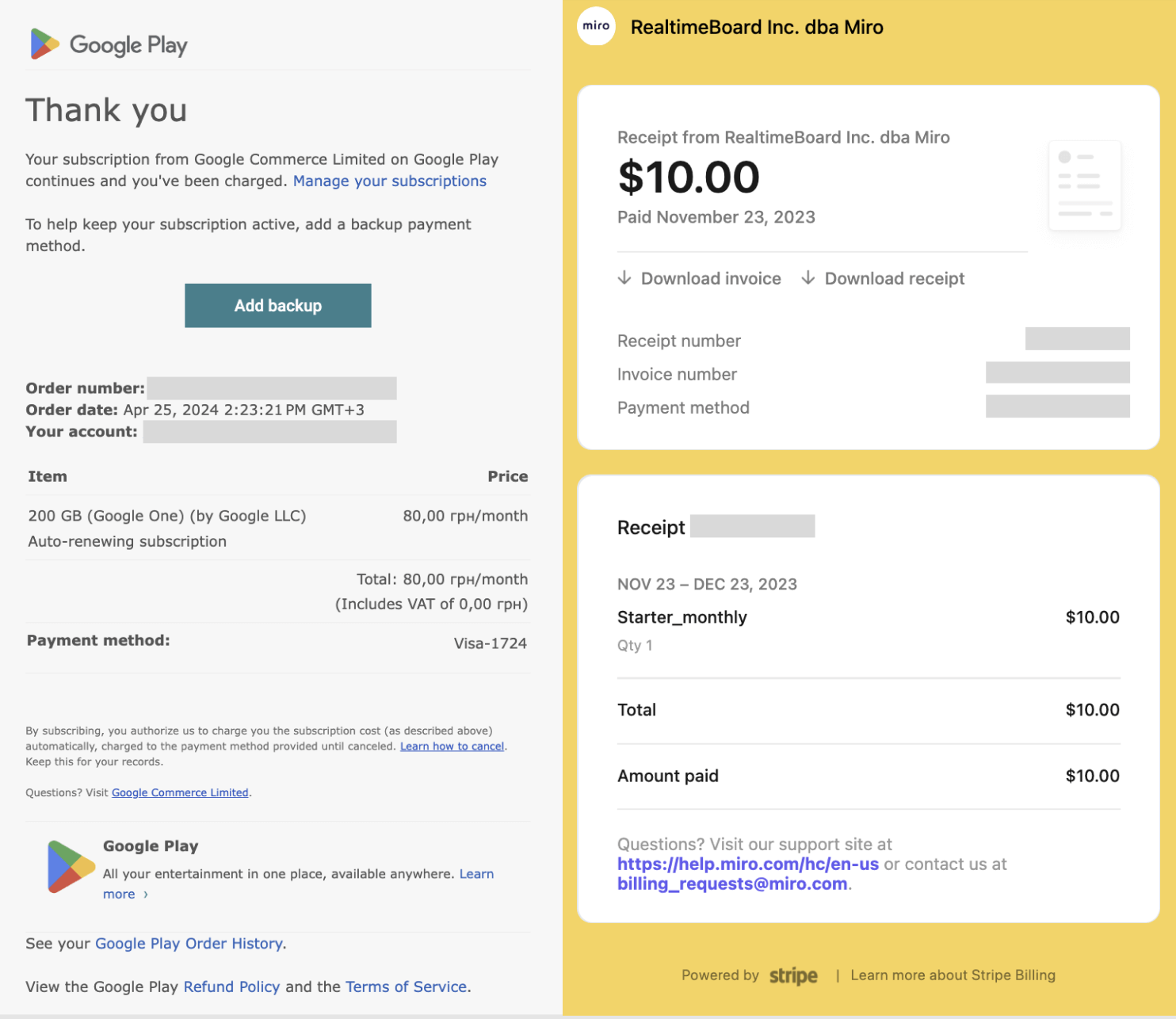
Order confirmation emails often go hand-in-hand with invoices. These messages mainly let the user know who, when, and why money was taken from their account.
But let’s look at Google Play for a sec. They take it up a notch. Their invoices don’t just say, “We took your money.” They nudge users to add a backup card. Why? Because bank accounts may run out of funds or the card may get blocked. This little action helps Google Play make more successful transactions in the end.
So, while informing users about their purchase, consider pulling some double duty. Slip in a suggestion to add a backup payment method. It’s a subtle move, but one that can significantly up transaction success rates.
Subscription Renewal Reminders
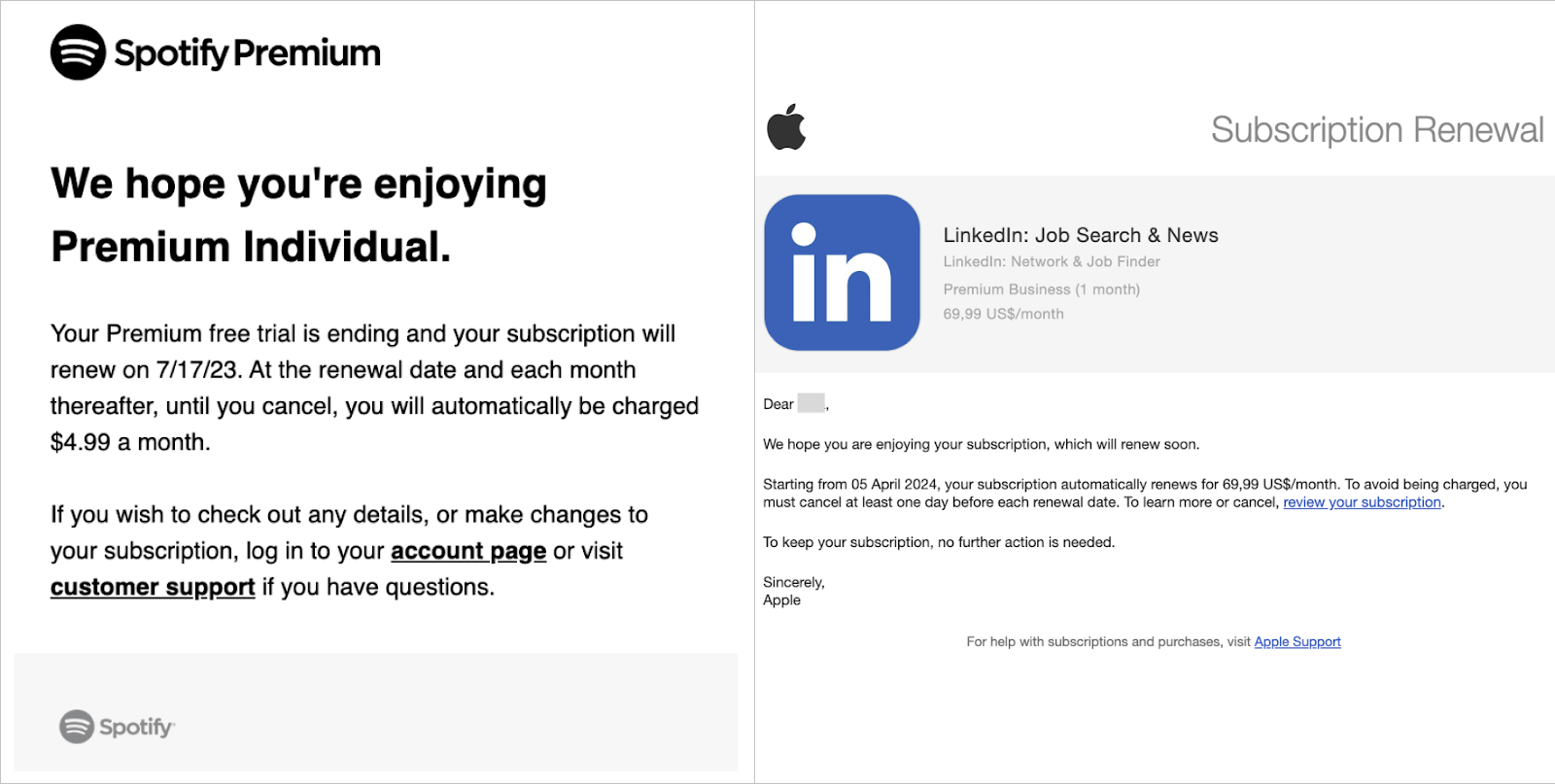
Every time a user punches in their card details for a free trial — be it 3, 7, or 30 days — they’re likely stressing about one thing: not forgetting to cancel before getting hit with a subscription fee.
Unexpected charges can really tick users off and may even lead to refunds, which is a lose-lose for everyone.
To avoid this mess, businesses send subscription renewal emails a few days before billing, packing them with crucial info like:
- When the charge goes down;
- Exactly how much they’ll be charged;
- Clear steps on how to bail out if they need to.
But don’t stop at just one link to cancel the subscription. Maximize this email’s potential. Toss in a CTA to switch to an annual subscription that saves people some cash.
Or remind them of the awesome perks they get by sticking with a paid plan. This way, you’re not just informing them; you’re adding value and giving them options.
Shipping and Delivery Notifications
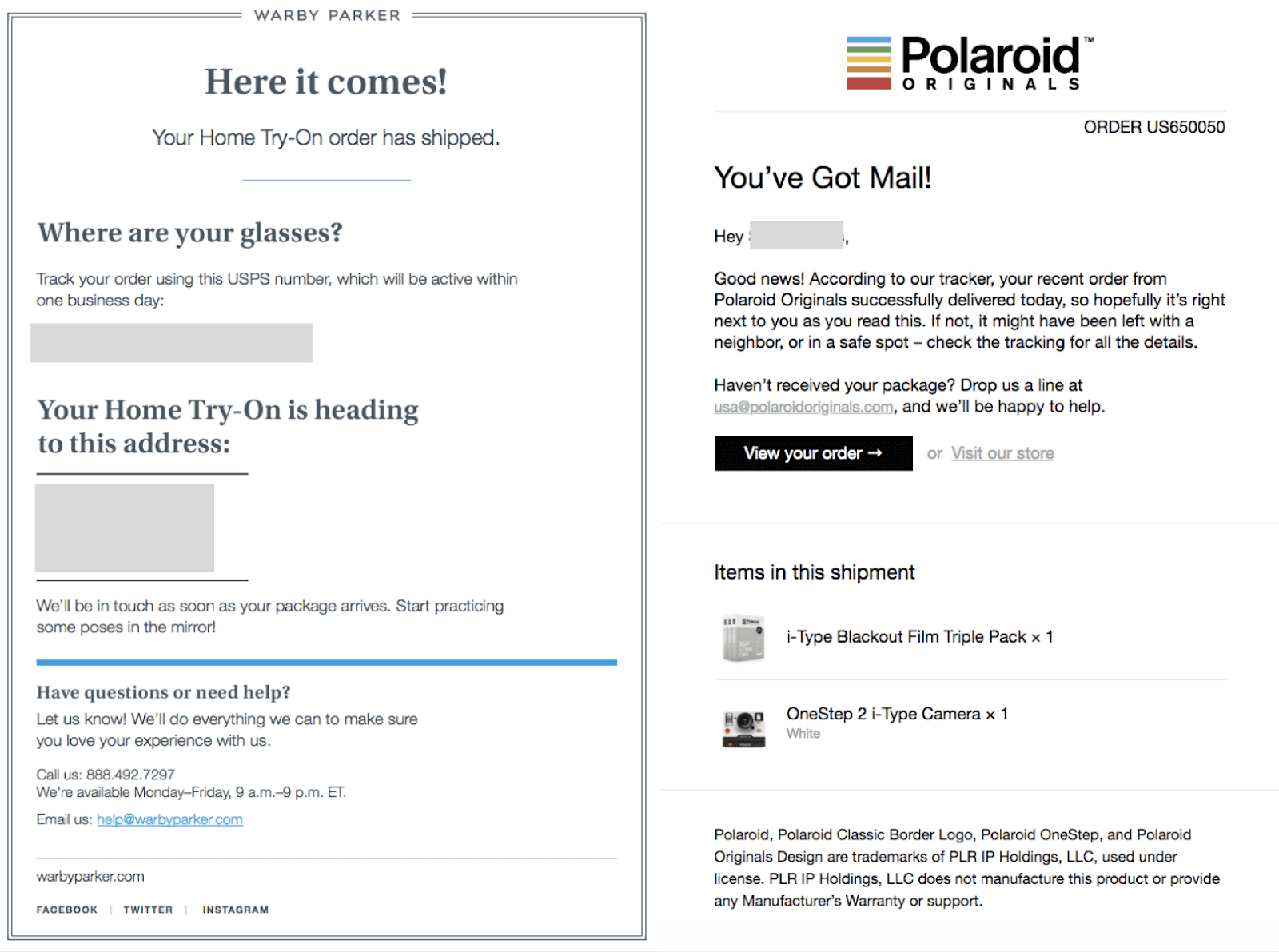
Following up on order confirmations, delivery or shipment emails are a logical next step and a golden opportunity to pull users back to your site for more purchases.
Here, timing is key — don’t bombard people with too many notifications, especially if the order status changes quickly. We mean quickly like in “10 am — order received, 10:02 — payment successful, 10:05 — shipping started”. But if you promised shipping within 10-14 days, an update when the order is ready is spot on.
So, what should a shipping or delivery email include? Here’s the basics:
- Order tracking number
- List of shipped items
- Payment details
- Expected delivery date
- Support contacts
Password Reset Emails
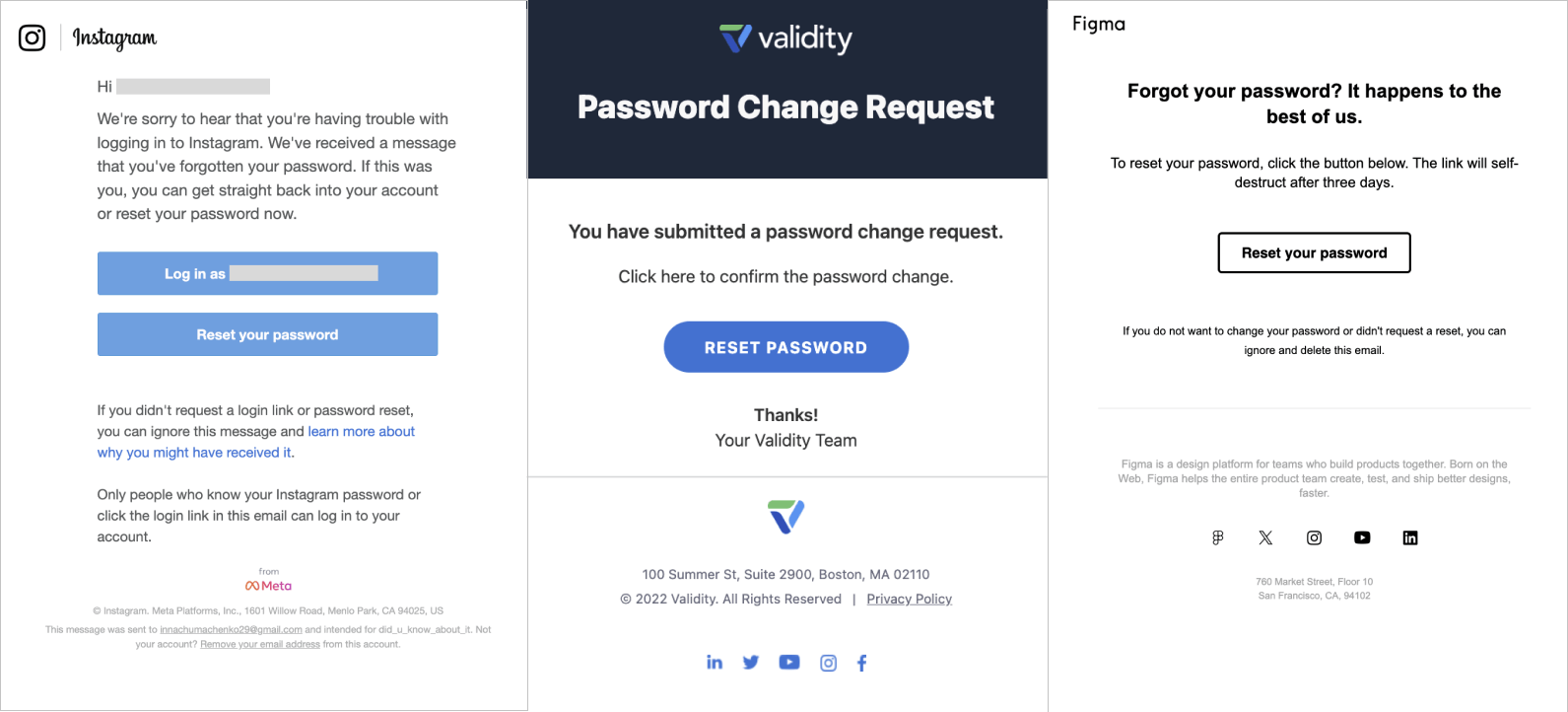
The rockstar of open and responsive emails with click-through rates. The shortest and simplest email that everyone eagerly awaits. Meet password reset emails. These are the go-to transactionals, and they’re so straightforward that upselling seems almost impossible.
Password reset emails should be minimalistic, including:
- The reason why the user sees this message;
- A link or button to set up a new password;
- Information about what to do if the person did not initiate the password update.
So, how can these emails get even better? Focus on simplicity and user convenience. Forget trying to upsell here — this is about alleviating stress. The user’s already frazzled trying to recall their old password. It’s not the time to push new features, but it’s perfect for showing just how user-centric your business is.
Effective password reset email should be straightforward, clean, short, and concise. By hitting these marks, you win trust and demonstrate that your business truly has the user’s best interests at heart.
Feedback and Review Requests
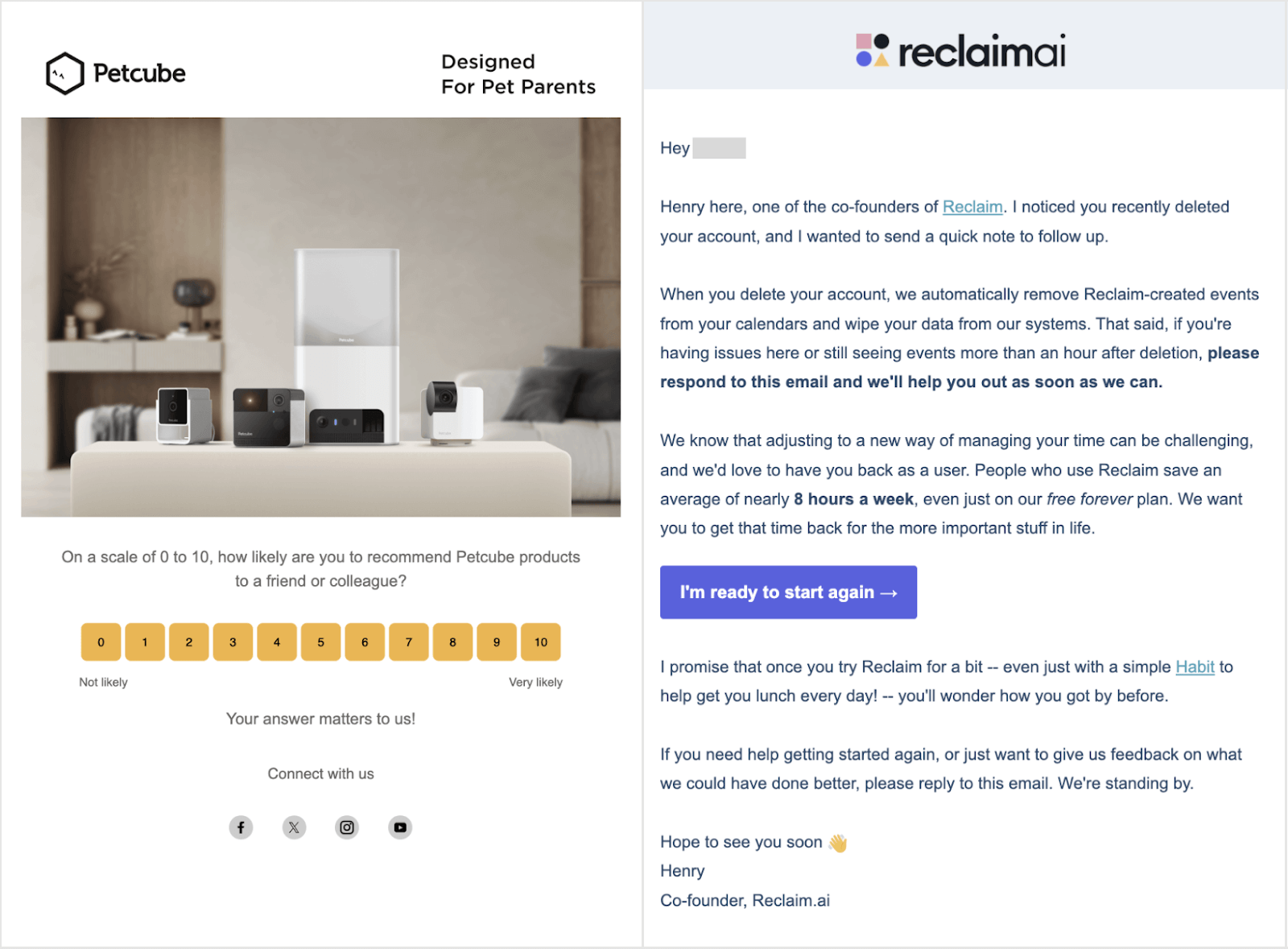
Since businesses thrive on happy clients, it is very important to do a check-up from time to time and see what your clients think about you. That’s what feedback and review requests are for.
Users might receive feedback & review request emails in several scenarios:
- After a purchase or using a service. Person just bought something? Time to ask how it went;
- After some time of active use. Someone’s been using the service for a while? Let’s hear about their experience;
- After account deletion. Someone decided to leave? We need to know why.
But let’s not just send out boring, generic feedback requests that range from “very bad” to “this is great, I’m yours forever!”.
To make these emails work harder for you, consider these strategies:
- Include a block with similar products or a “People who bought this also bought” section. This tempts customers back for more shopping;
- Add a guide with tips for achieving better results (and make it accessible only if they leave a review). You could also offer a discount coupon to thank you for their feedback;
- Skip the long-winded pitches about why people should come back. Instead, use short questions and lead them to a conversation with your support team — because those who quit using your product need to feel heard. To sweeten the deal, offer a free trial or access to a key feature they might need.
Many businesses don’t take feedback emails seriously, and that’s a missed opportunity. Make yours count.
Learn more about it on this specialized article: Customer Feedback: Importance, 5 Ways to Collect It
Abandoned Cart Recovery Emails
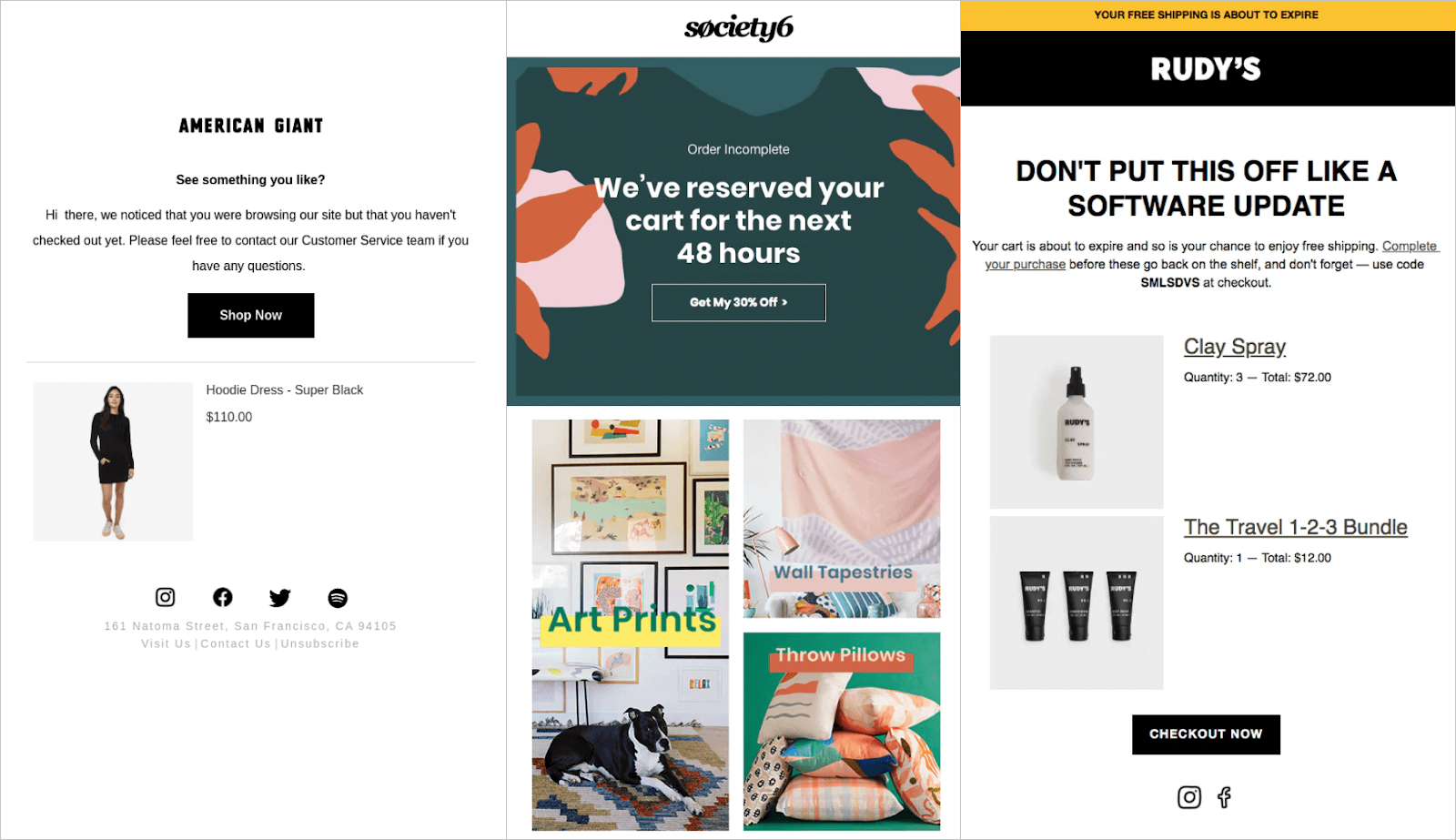
One of the best ways to upsell (or even sell) is abandoned cart emails. They exist to bring back those who didn’t complete your sales funnel and dropped out somewhere between the cart and payment.
Yes, 48% of people add items to the cart because they are “just browsing” and feel like window hopping online. But that still leaves 52% who walked away for other reasons.
Why do people add a product to the cart and not buy it?
- The total price, including shipping, taxes, and other fees, is too high;
- The platform asks for account creation, which they’re not ready for;
- The site only allows prepayment, and the user doesn’t trust it;
- The site lacks their preferred payment method;
- The estimated delivery time is too long;
- The returns policy isn’t satisfactory.
For these 52%, you need a targeted abandoned cart email. And don’t just send one email — make it an entire automated campaign.
Appointment and Booking Confirmations
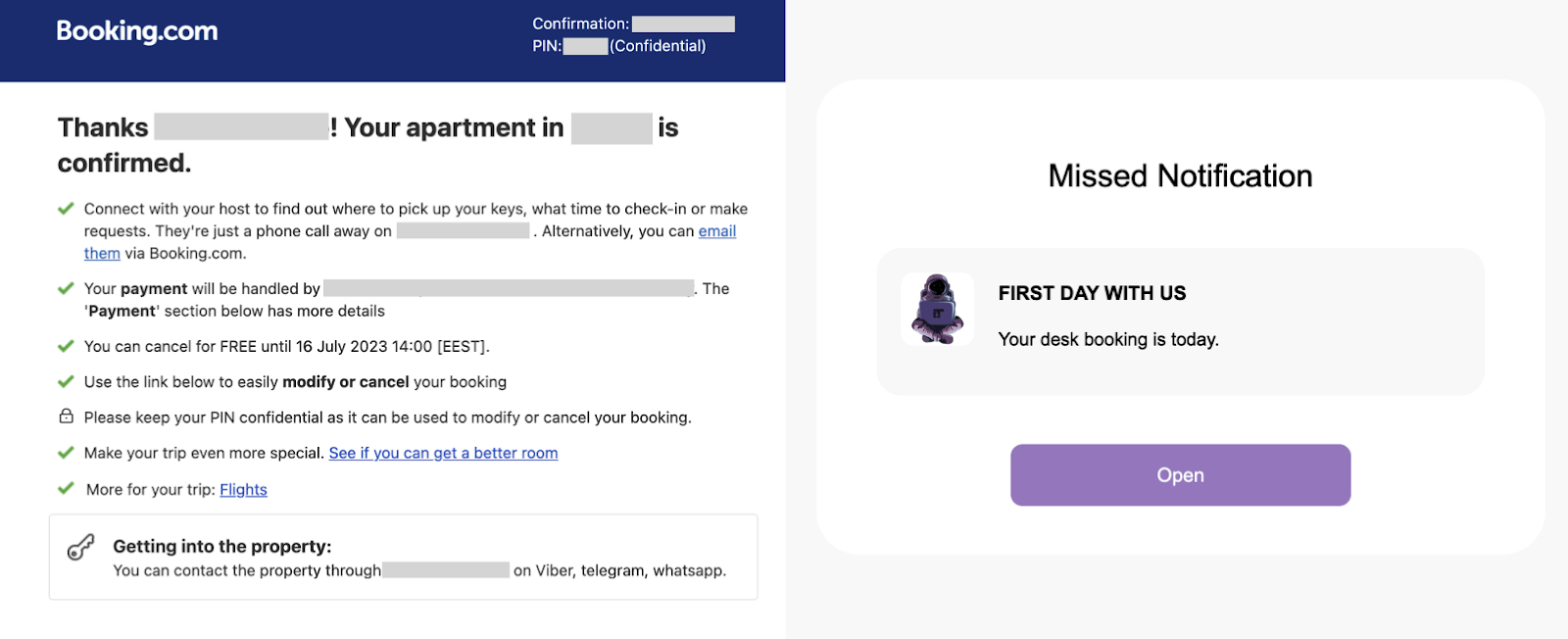
The next type of email? It’s the one that makes people’s lives smoother and gives a little nudge that lets them know that everything is fine”. We are talking about confirmation emails (or those handy reminders about bookings or appointments).
These gems create an added layer of comfort for people — they can double-check their booking details or even get a heads-up that they’ve got a doctor’s appointment tomorrow.
For businesses, these emails are a safety net. You remind the user one last time that you’re expecting them at a specific time and place. Throw in the contact phone number and a button to cancel or tweak the booking, and you’re all set.
But can we level up the booking confirmation email and make it even more effective? Absolutely.
It’s 2024, almost anything not tagged in Google Calendar is a goner. Add those add-to-calendar buttons to your email, and watch customer loyalty shoot through the roof.
Also, no-shows will drop like a rock because now they won’t even need to go through their inbox for those “Reminder number 2 — your booking is tomorrow” emails.
Transactional Updates and Alerts
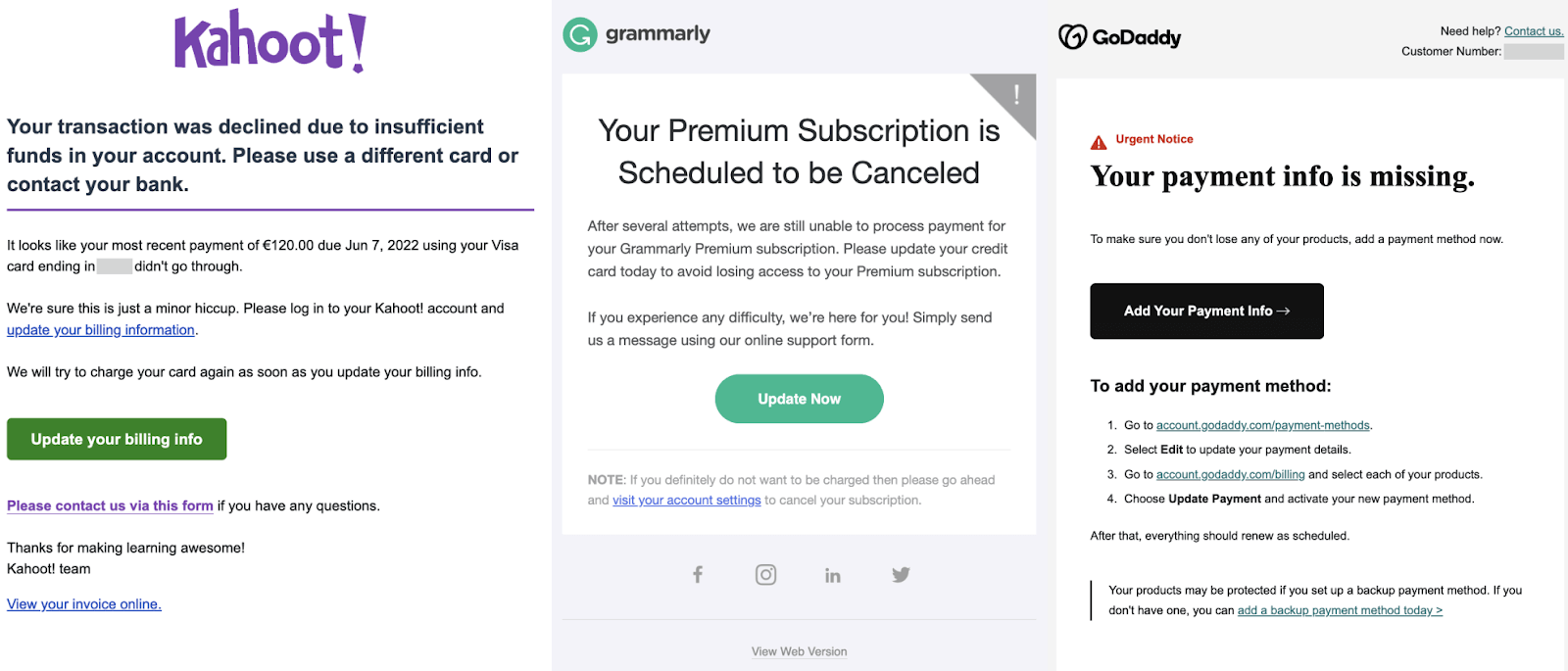
Let’s paint a picture: your company offers a free trial, but there’s a catch — the user has to provide their card details. They punch in the numbers and enjoy the product for the trial period. But when it’s showtime for the paid package, the system hits a snag. The card doesn’t go through.
Maybe it’s low on funds, not meant for this kind of payment, invalid, expired, blocked, or maybe the user just decided to nix the card info from their settings.
What happens next? Your payment system goes into rescue mode, shooting off a transactional alert to the user and shouting that there’s a hiccup and they need to fix it.
Transactional update and alert emails need to cut to the chase:
- What’s happened and why;
- How to fix it and continue using the service;
- What’s the fallout if the issue is not fixed.
Now, don’t bother tossing in recommended products or promos in these error emails. The goal here is simple: get them to pay for that subscription.
To make these emails as effective as possible, keep the message crystal clear. Make sure the user knows exactly what’s wrong and what they stand to lose if they don’t update that card info.
How to Send Transactional Emails?
Imagine this: your user forgets their password and hits “reset.” Now, they’re waiting for that email to land in their inbox. They refresh the page, impatiently waiting.
Five minutes go by, still no email. So, what do they do? Best case, they slam the “send email again” button. Maybe, they poke around in their spam folder. Hopefully, they find your reset email there. But seriously, how do you keep these emails from getting buried in the wrong folder?
To make sure your user gets that crucial email to reset their password, it’s way smarter to use specialized transactional email services. These services let you send emails via SMTP (Simple Mail Transfer Protocol) relay or transactional email API (application programming interface).
These platforms are designed to give your emails VIP treatment — avoiding spam filters, dodging the Promotions tab, and landing right in the main inbox where your user will actually see them.
How to choose the right service for your needs?
- Deliverability rate: This one’s a biggie. It shows how many emails actually land in the inbox, and it’s the key metric that tells you if your email game is strong. So, go for a provider that can boast a top-tier delivery rate. To increase the deliverability use Email spam checker before sending your emails;
- Analytics and insights: Your email service should be like a feedback machine, collecting and processing all the juicy details on your email performance. Look for a service with slick dashboards that show delivery, open, click, bounce, and spam report rates for all your emails;
- Automatic email authentication: Ideally, services should offer automatic validation for all those DNS records (SPF, DKIM, DMARC);
- Scalability: Your vendor needs to grow with you. They should handle your email volumes now and be ready to ramp it up as your business grows in the coming years, months, or even weeks. Make sure they don’t stumble when faced with growth spurts and can handle deliverability issues, throttling, or outages;
- Reliability: Kind of a no-brainer, but your service should be rock-solid. No one wants their email campaigns interrupted by random breakdowns. Find out what their uptime and reliability guarantees are before you sign on the dotted line;
- Personalization and templates: Your provider should offer customizable email templates and personalization options. Everyone loves getting emails with their name on them — it makes it feel less like spam and more like a chat.
And don’t forget the support speed. A fast response time from customer support, or even a personal manager for urgent issues such emails, is clutch. You don’t want to be twiddling your thumbs for 3 to 5 business days waiting for an email issue to get fixed, right?
Wrapping It Up
Transactional emails are golden opportunities to enhance customer journey. This is your chance to show clients you respect and value them, that you’re all about their comfort and satisfaction.
So, before crafting elaborate marketing campaigns, make sure your transactional emails are up to snuff. They should do their core job flawlessly and be optimized to the highest level. And don’t forget to add some upsell or cross-sell action to make them really count.
Thriving to learn more? Check out these relevant articles:
